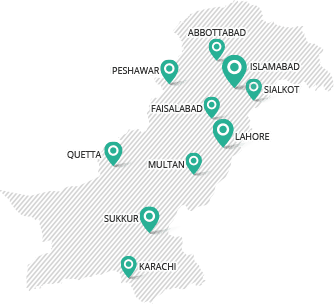How to Buy Insurance from the myUIC App: A Complete Guide
 December 9, 2024
December 9, 2024
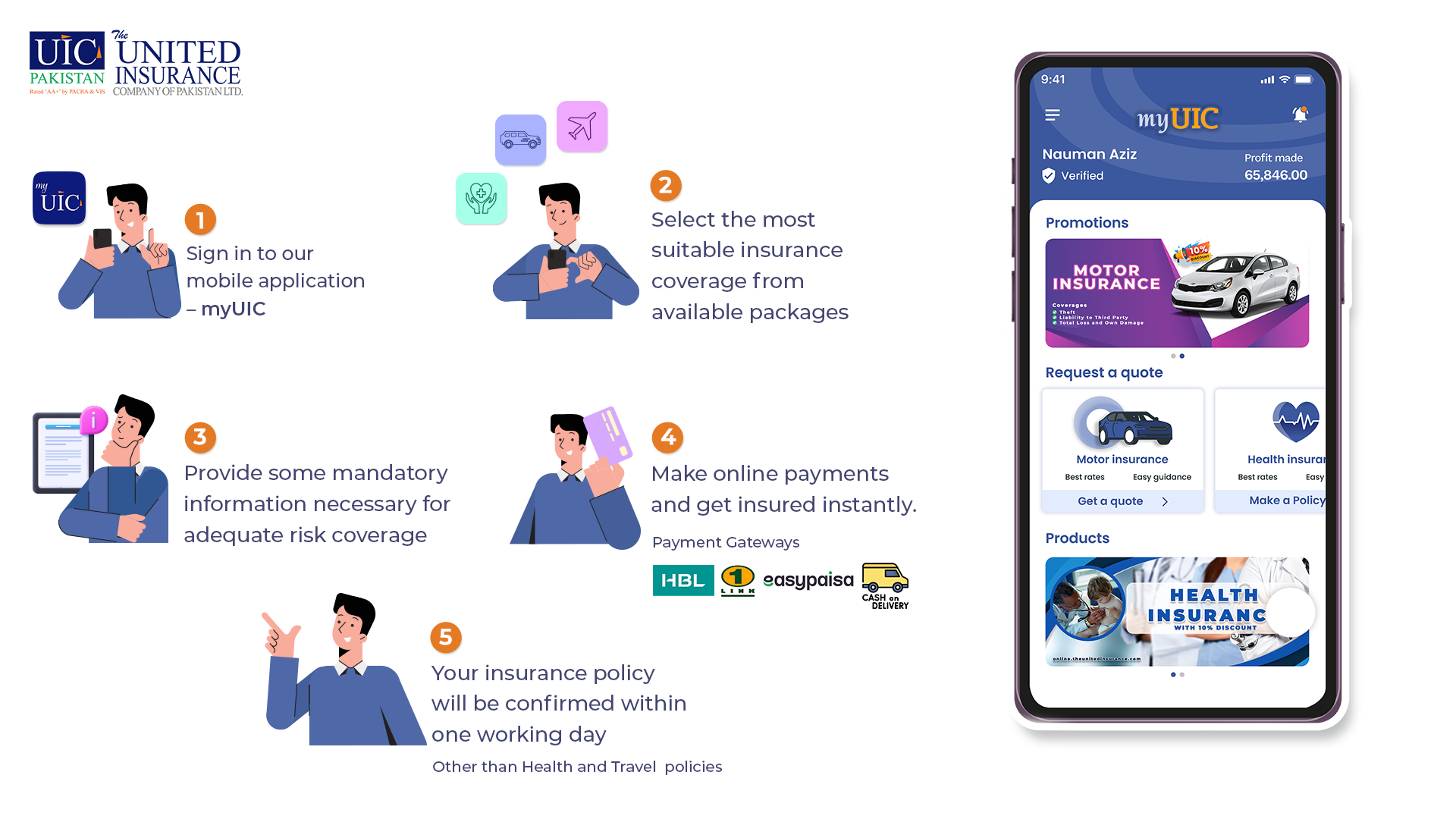
In today’s fast-paced digital world, managing insurance has never been easier. The myUIC App, developed by the United Insurance Company (UIC), offers an innovative solution for purchasing and managing insurance policies with just a few taps on your smartphone. This blog serves as a detailed guide to help you navigate the process of purchasing insurance through the app and highlights its key features.
Why Choose the myUIC App?
The myUIC App is a game-changer in insurance management, offering convenience, efficiency, and accessibility:
- Convenience: No more paperwork or waiting in long queues. Manage all your insurance needs anytime, anywhere.
- Efficiency: Complete tasks like policy verification, claims submission, premium payments, and buying new insurance within minutes.
- Accessibility: Stay informed with easy access to all your insurance details, from policy terms to claims status.
How to Buy Insurance Through the myUIC App
Here’s a step-by-step guide to purchasing motor, health, and travel insurance using the app:
Step 1: Download and Install the App
- Android Users: Download the app from the Google Play Store.
- iOS Users: Download it from the Apple App Store.
Step 2: Register or Log In
- Open the app and log in using your existing credentials.
- New users can register for an account directly within the app.
Buying Motor Insurance
- Navigate to the Insurance Section: Select “Motor Insurance” from the available options.
- Enter Vehicle Details:
- Provide information vehicle details such as make, model, registration number, and estimated value of vehicle.
- Choose the package you like:
- Select your preferred coverage type (e.g., comprehensive or third-party).
- Select the payment plan,
- provide the required information and submit request
- Review and Confirm:
- Carefully check the quote and coverage details, making any necessary adjustments.
- Make Payment:
- Use credit/debit cards, bank transfers, or other online payment methods to complete the transaction.
- Receive Confirmation:
- Policy documents and confirmation will be sent to your email and stored in the app.
Buying Health Insurance
- Select Health Insurance: From the menu, choose “Health Insurance.”
- Enter Personal Details:
- Provide your age, medical history, and family information if opting for family coverage.
- Package Comparison:
- You make compare various selected packaged, if desired.
- Get a Quote:
- Obtain a premium quote tailored to your needs.
- Review and Confirm:
- Ensure the policy terms align with your requirements.
- Make Payment:
- Complete the payment process.
- Receive Confirmation:
- Your policy details and confirmation will be available in the app.
Buying Travel Insurance
- Select Travel Insurance: Tap on the “Travel Insurance” option in the menu.
- Enter Travel Details:
- Input travel dates, destination, and purpose (e.g., business or leisure).
- Choose Coverage Options:
- Opt for coverage including trip cancellation, medical emergencies, and baggage loss.
- Get a Quote:
- View a quote based on your travel plans.
- Review and Confirm:
- Double-check all details and coverage options.
- Make Payment:
- Complete the payment process securely.
- Receive Confirmation:
- Access your policy documents in the app and via email.
Key Features of the myUIC App
The myUIC App offers a range of features to simplify insurance management:
- Claims Management: Easily file and track insurance claims with real-time updates.
- Policy Verification: Instantly verify your policy details, including coverage and renewal dates.
- BMI Calculator: Use the built-in tool to assess your BMI, aiding health insurance planning.
- Attach Policy: Upload and manage all relevant insurance documents in one place.
- Chat Support: Connect with customer support for instant assistance.
- myAgent Program:
- Become a commission-based agent, selling insurance products with no upfront investment.
- Work from home with flexible hours and earn a high income.
Additional Tips for a Seamless Experience
- Always double-check your policy details before confirming your purchase.
- Utilize the app’s chat support for any queries during the purchase process.
- Save your login credentials securely for quick access to the app.
Conclusion
The myUIC App transforms the way users manage and purchase insurance. With its intuitive interface, robust features, and comprehensive options, the app empowers users to handle their insurance needs effortlessly. Whether you need motor insurance, health insurance, or travel insurance, the myUIC App offers a seamless, secure, and efficient solution. Take advantage of its unique features like real-time claims updates, BMI calculators, and the opportunity to earn through the myAgent program.
Start your journey to smarter insurance management today by downloading the myUIC App and experiencing the future of insurance in Pakistan.